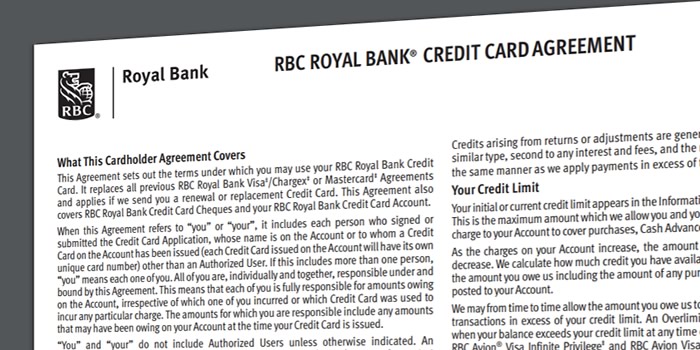The best way to use your credit cards wisely is to actively manage them with scheduling, notices, and calculators that put you in control of your credit. Here are five key tech tools to use in your efforts to stay in charge of your cards:
1. Monitor: Since lenders use your credit profile to assess your eligibility for credit, it’s vital to know exactly what is on your credit report. You can request a free report, often called a “Consumer Disclosure” from TransUnion and Exquifax. Or, for about $15 dollars a month, you can get a credit report monitoring service to alert you automatically to any changes in your report, from new cards to new inquiries. This may sound basic or boring, but here’s the key: pay someone a few dollars to do this, and you don’t have to worry about it.
Expert tip: If you choose a paid service, make sure to use any available text/sms services in case of suspected fraud arises. Acting immediately can save lots of headaches.
2. Manage: Simply missing a credit card payment can result in a 90 – 100 point drop in your credit score. It’s a huge hit for one missed deadline. Apps for your smartphone like Pageonce or Mint.com help you enter all your credit card balances and payment dates, and ensure your reminders come on time. If you need more than one reminder, you can set that up too.
Expert tip: whatever service you choose, don’t use one that requests your credit card numbers or personal data. Take the time for your own safety to enter the balances and payments yourself.
3. Organize: Many times, charges on our credit cards can be deducted from our taxes, or used for company expense reports, but we forget to turn in the receipt or flag the charge. Services like Expensify and ReceiptLoader make it easy to flag and record charges for reimbursement, even at a much later date.
Expert tip: if you have a lot of receipts, invest in a receipt scanner or scanning app for your phone and set aside 15 minutes every week to get it done.
4. Analyze: Most credit cards allow you to view your charges by category. If yours doesn’t, consider investing a few dollars in the Budget for iPad app, which pulls your spending data and categorizes it for you. On your computer, Quicken software will also help you map your spending.
Expert tip: take a look specifically at credit card spending. We often spend differently on our credit cards than we do cash or scheduled expenses.
5. Rotate: Many people try to only use one credit card for charges, and pay the card off in full each month. That’s a great financial habit to keep for life. Unfortunately, doing so can be bad for your credit score if you frequently come close to (or hit) your credit limit. Your credit utilization ratio – the amount of debt to available credit – will appear high, potentially hurting your credit score. Once you hit about 40% of your credit limit, switch to another card.
Expert tip: Keep track of the “it” card by putting its app or website front and center on your phone or computer.
Technology is a powerful tool for understanding, controlling, and managing credit card usage. These tips will help you integrate your financial and credit monitoring into your daily habits and routines, making it even easier to stay in charge of your credit, present and future.